What would that feel like?
Adding E-Commerce on Your Website
There are many niche sites out there that could benefit from an e-commerce plug in. What would this do for you? it gives you the opportunity not only to make affiliate commissions from your blog posts but also build an online store that will allow you to sell your own work…
I was like many people, I thought that building an online e-commerce site would be very difficult. Turns out I was wrong…
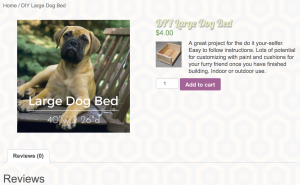
Lets start from the beginning. You have a niche that you would like to build an online business with. You purchase a domain, you build out a site with keyword rich content. You have applied to many affiliate programs and are leveraging their links for commissions, and now you are looking to add an e-commerce portion to your site.
This example is based on using a WordPress site. WordPress is what I have used for all my websites. In your WordPress site builder you have a dashboard that allows you to edit and create. On the left hand side, you will want to click Plug-ins – add new. On the page that opens, in the top right search window type in e-commerce. The plug in I use on my sites is called WooCommerce. The great thing about this plug in is that it is super easy to use. On the top right of the plug in you will want to click the instal now, and then the activate button.
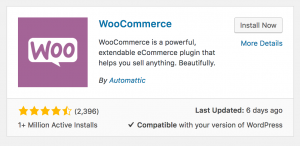
A new window will pop up for the WooCommerce page set up. The set up will show you the basic pages you will need for the plugin, next tab is for your to choose your location. Then you will need to choose shipping and taxes, your payment options, and then your ready to create your first product. Because the plugin works well with your WordPress site the way you create and add product is the same as adding content. You will create a title, a body description, and you can also add a feature image, just like a normal post/page.
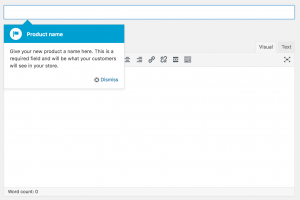
To be able to see your store, you will need to go into your menu editor and add the WooCommece page. When you want to see your product list or edit it you simply have to go to your dashboard and click on Products, and just like when you would click pages/ posts you will see a list of all your products you have available. You can open them up to edit them, or you can do a quick edit screen.

Your Store can be accessed through your menu tool bar when you add it, you can also have your products on your side menu by adding it through a widget.

The great thing about this store once you have created it is that you can use it to sell anything and everything. You can offer training packets, travel pamphlets, ebooks and more by adding a downloadable file that is accessible once they purchase it. You can also sell tangible products if that is what your looking to do. It’s a really great plugin with lots of potential.
One caution to keep in mind. Plugins are great tools to use within your sites, however if you have too many of them it will slow down the loading time of your site and could cost you traffic. I try to keep it to 3-4 plug ins if I can.
Have fun building out your sites, and if an e-commerce store is for you, I hope this walk through helps…

